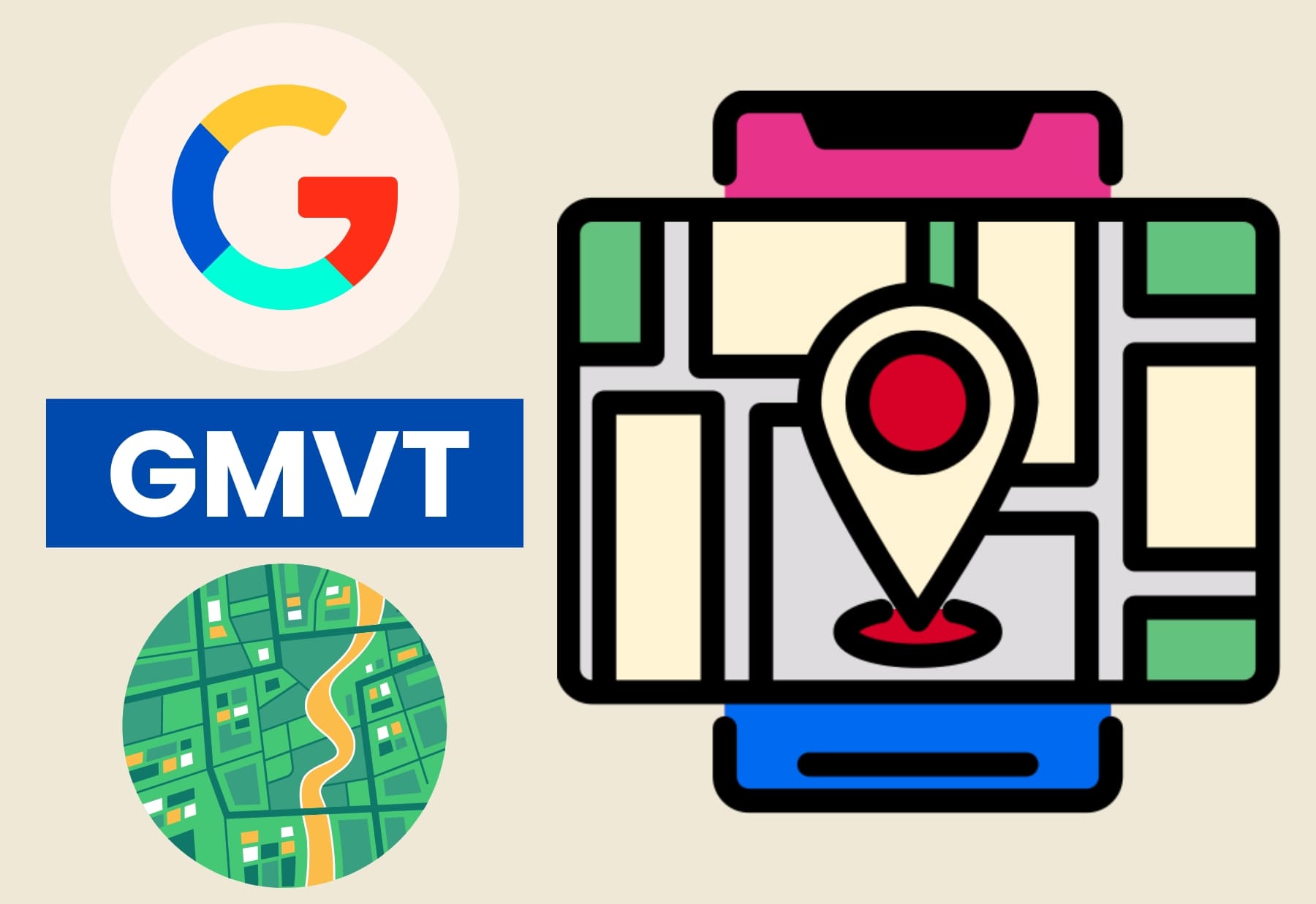Google Maps is an indispensable web mapping service offered by Google. It provides users with interactive maps, satellite imagery, and street views, enabling seamless navigation and exploration. With real-time traffic updates and precise directions for driving, walking, or public transportation, Google Maps is the ultimate tool for efficient travel planning. Discover local businesses, popular landmarks, and hidden gems with ease, and take advantage of features like saving favorite places and sharing routes. As a reliable and user-friendly mapping solution, Google Maps is essential for individuals, businesses, and organizations alike.
What is Google Maps Virtual Tour
Google Maps virtual tours, also known as Google Street View virtual tours, are immersive 360-degree panoramic views of locations that are integrated into Google Maps. These virtual tours allow users to explore and navigate through various places as if they were physically present.
Google Street View is a feature of Google Maps that provides street-level imagery of different cities and locations worldwide. It allows users to view and navigate streets, landmarks, and even interior spaces. The virtual tours use 360-degree photographs captured by Google’s Street View cars, trekker backpacks, or third-party contributors to create an interactive and immersive experience.
Businesses and organizations can also enhance their presence on Google Maps by creating virtual tours of their interiors. This feature is particularly useful for showcasing the ambiance, layout, and unique features of a location. Whether it’s a restaurant, hotel, retail store, or any other establishment, a virtual tour can provide potential customers with a realistic preview and help them make informed decisions about visiting or engaging with the business.
Users can access virtual tours directly from Google Maps on their computers or mobile devices. They can explore different areas by panning the view, zooming in and out, and clicking on arrows or markers to move between connected areas. Virtual tours can offer an engaging and informative way to discover new places, plan trips, or simply satisfy curiosity about various destinations.
How To Convert Google Business Profile To Google Maps Virtual Tour?
To convert your Google Business profile to a Google Maps virtual tour, you’ll need to follow these steps:
- Hire a Trusted Google Street View Photographer: Google requires that virtual tours be captured by certified photographers who are part of their Trusted Photographer program. These photographers have the necessary equipment and expertise to create high-quality virtual tours. You can find a list of trusted photographers in your area on Google’s website.
- Schedule a Photoshoot: Contact a trusted photographer and schedule a photoshoot for your business. Discuss your requirements and expectations with the photographer so they can plan the shoot accordingly.
- Prepare Your Business: Before the photoshoot, ensure that your business is clean, organized, and visually appealing. Remove any unnecessary clutter and make sure all areas you want to showcase are well-lit and presentable.
- Photoshoot Process: On the scheduled day, the photographer will visit your business to capture the 360-degree photographs that will be used to create the virtual tour. They will typically use specialized cameras or equipment to capture multiple images from different angles and locations within your business.
- Post-Processing and Upload: After the photoshoot, the photographer will process and stitch together the images to create a seamless panoramic view. They will then upload the virtual tour to Google’s servers.
- Verify and Publish: Once the virtual tour is uploaded, you’ll need to verify and publish it on your Google Business profile. Sign in to your Google My Business account, go to your business listing, and select the “Photos” tab. From there, you can add the virtual tour to your profile.
- Review and Optimize: Take the time to review the virtual tour and ensure it accurately represents your business. Check for any errors or inconsistencies and work with the photographer to make any necessary adjustments. You can also optimize your virtual tour by adding relevant tags, descriptions, and other details to enhance its visibility on Google Maps.
It’s important to note that there may be costs associated with hiring a trusted photographer to create a virtual tour. The pricing can vary depending on the photographer and the size and complexity of your business. It’s recommended to contact photographers in your area to inquire about pricing and services.
By following these steps, you can convert your Google Business profile into a captivating Google Maps virtual tour that will allow potential customers to explore your business in a more immersive way.
What are the benefits of Google Maps Virtual Tour??
Google Maps virtual tours offer several benefits for businesses:
- Enhanced Online Presence: A virtual tour provides a visual and interactive experience for potential customers who are researching your business online. It allows them to explore your space virtually and get a sense of its ambiance and layout, which can increase their confidence in choosing your business.
- Increased Visibility on Google Maps: Adding a virtual tour to your Google Business profile can improve your visibility on Google Maps. When users search for businesses in your area, your listing may stand out more prominently with the addition of a virtual tour, attracting more attention and potential customers.
- Improved Customer Engagement: Virtual tours offer a more engaging and immersive experience compared to static images. They allow users to navigate and explore different areas of your business, which can increase their engagement and time spent interacting with your listing.
- Better Customer Expectation Management: By providing a virtual tour, you give potential customers a realistic preview of what to expect when they visit your business. This can help manage their expectations and ensure that they are genuinely interested in your offerings, reducing the likelihood of misunderstandings or disappointments.
- Increased Conversions and Bookings: A virtual tour can influence customer decision-making by providing a compelling and accurate representation of your business. It can increase the likelihood of conversions and bookings as users who are impressed with the virtual tour are more likely to take the next step and visit your establishment or make a reservation.
- Competitive Advantage: Not all businesses have virtual tours on their Google Maps listings. By having one, you can gain a competitive advantage by differentiating your business and providing a unique and memorable experience for potential customers.
- Extended Reach: Virtual tours on Google Maps are accessible to a wide audience, including local customers, tourists, and individuals researching from a distance. It can attract new customers and expand your reach beyond your immediate physical location.
Overall, Google Maps virtual tours can significantly enhance your online presence, engage potential customers, and drive more foot traffic or online conversions to your business. It offers a dynamic and immersive way to showcase your space and create a positive impression in the minds of potential customers.
Can Google Business Profiles Rank Spelling From Google Maps Virtual Tour Conversions?
While adding a Google Maps virtual tour to your Google Business profile can enhance your online presence and improve customer engagement, it alone may not directly impact the ranking of your business profile on Google search results. Google’s search algorithm considers various factors to determine rankings, including relevance, proximity, and prominence.
That being said, there are indirect ways in which a virtual tour can contribute to your overall online visibility and potentially impact your ranking:
- Increased User Engagement: When users engage more with your Google Business profile by exploring the virtual tour, spending time on your listing, and interacting with your content, it can send positive signals to Google. Higher engagement levels may indicate that your business is relevant and valuable to users, potentially influencing your ranking over time.
- Improved Click-Through Rates: A virtual tour can make your listing stand out and attract more clicks compared to competitors who only have static images. Higher click-through rates (CTR) can indirectly influence your ranking, as Google may interpret it as a sign that users find your business more appealing and relevant.
- Positive User Experience: Providing a virtual tour can contribute to a positive user experience, which can lead to higher customer satisfaction and positive reviews. Positive reviews and ratings can have a direct impact on your business’s visibility and reputation on Google.
- Differentiation and Competitive Advantage: Having a virtual tour on your Google Business profile can differentiate your listing from competitors who may not have invested in this feature. Standing out in search results can potentially lead to more clicks and engagement, indirectly influencing your ranking.
While a Google Maps virtual tour may not be a direct ranking factor, it can contribute to a more robust and engaging online presence for your business. It can attract more users, improve user engagement metrics, and positively influence your overall visibility and reputation, which can indirectly impact your search rankings over time.
Conclusion
In 2023, Google Maps Virtual Tour (GMVT) revolutionizes the way you explore with its automatic addition of 360-degree view photos to your maps. No need to hire photographers or go through extra steps – GMVT does it all effortlessly. Immerse yourself in captivating virtual experiences as you effortlessly navigate and explore locations right from your screen. Discover the future of virtual exploration with GMVT’s seamless and user-friendly automated 360-degree views.